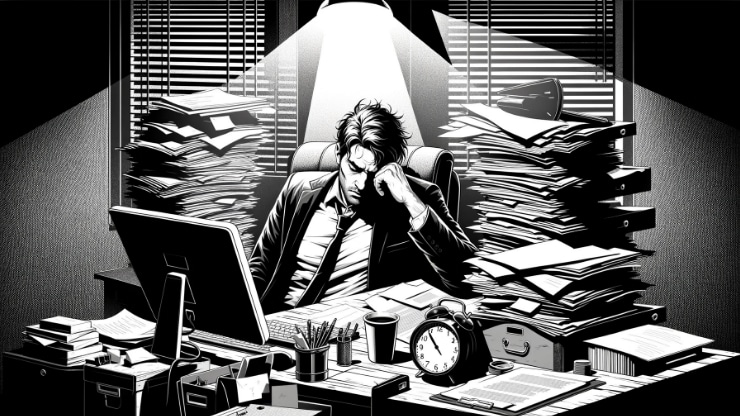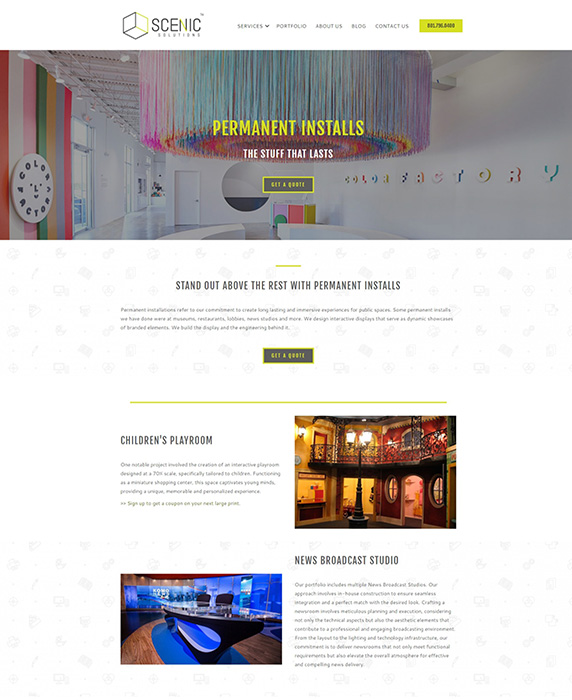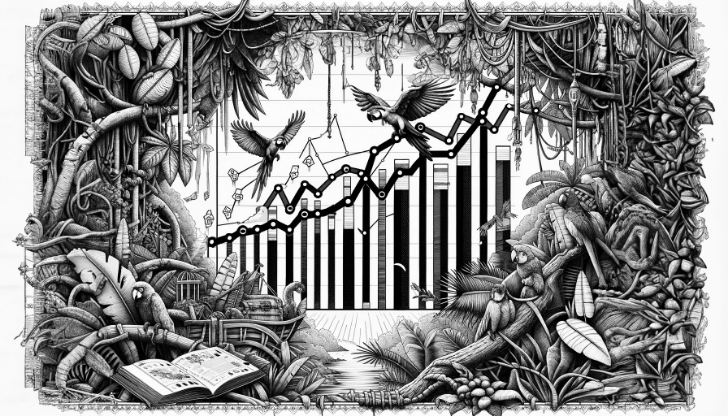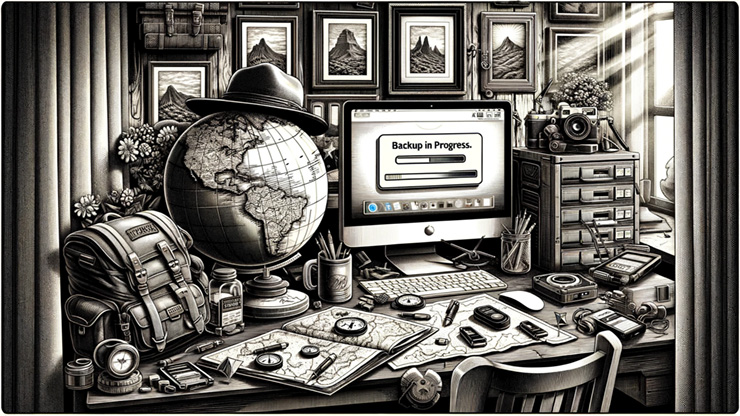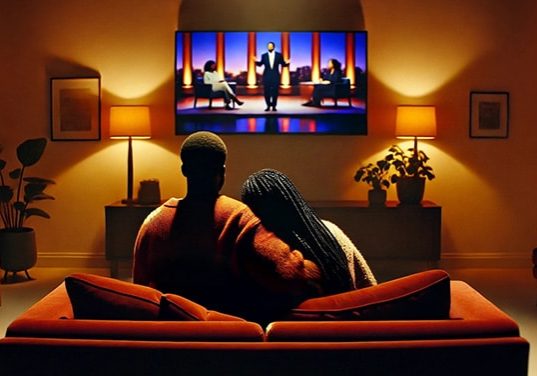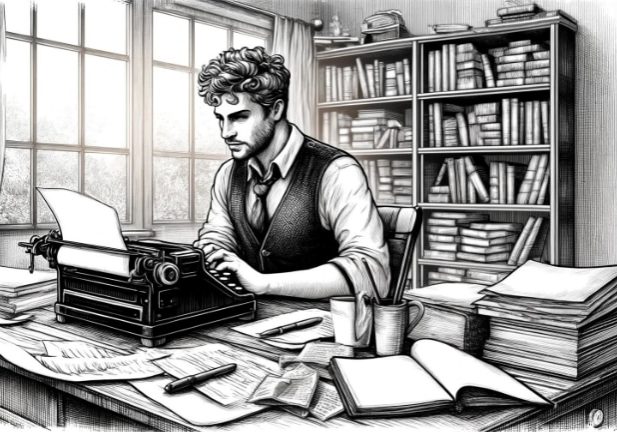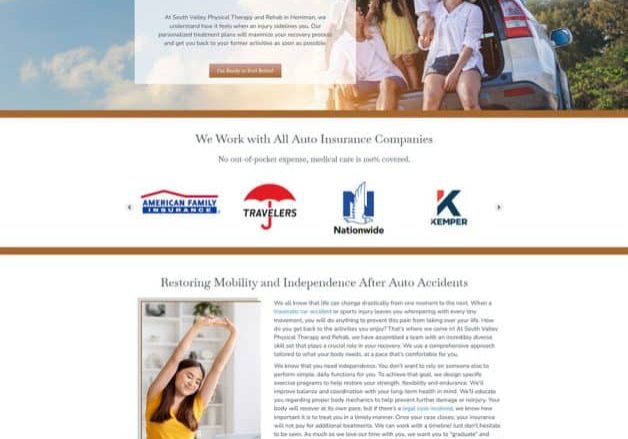While There are No Shortcuts in Life, Enjoy Shortcut Keys for Mac and PC Users
May 2, 2024
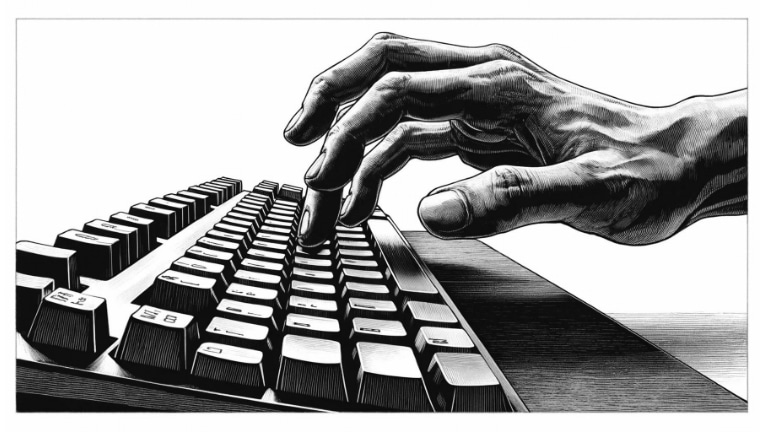
At a theme park, you purchase a pass that allows you to jump to the front of the line. In a traffic jam, you might veer off the main road and find a back road to reach your destination much more quickly. Are there shortcuts in life? Absolutely! A shortcut doesn’t mean that you skip the necessary steps on the path to personal or professional fulfillment. It simply optimizes your daily work routine. Learn to navigate your computer using “back roads'' to reach the same destination. Each finger stroke saves you a few seconds, but those seconds add up! When you utilize a shortcut, you achieve your objectives with greater ease and confidence, ultimately leading to a more productive day.
Some of Our Team’s Favorite Shortcuts:
For Windows
- Ctrl + Home = Moves the cursor to the beginning of the document
- Ctrl + End = Moves the cursor to the end of a document
- Ctrl + Backspace = Deletes entire words at time instead of letters
- Ctrl + Shift + V = Pastes everything you have copied without formatting as plain text
- Ctrl + N = Opens a new browser
- Ctrl + T = Opens a new tab
- Ctrl + A = Highlights all the words in the document
- Ctrl + C = Copies the highlighted words in a document
- Ctrl + X = Cuts the highlighted text
- Ctrl + V = Pastes the section most recently cut
For Mac
- Command + Up Arrow = Moves the cursor to beginning of your document
- Command + Down Arrow = Moves the cursor to the end of a document or text
- Command + W = Closes everything
- Command + Tab = Toggles between your open tabs
- Command + C = Copy the highlighted section
- Command + A = Highlight everything in the document without scrolling
- Command + Shift + 4 = Gives you a point to drag across the screen to take a screenshot.
This month, try picking one or two shortcuts to slide into your routine. At JamboJon, one of our core values is, “Time is a gift.” So, reward yourself! Simplify your mundane tasks and smooth out the wrinkles in your processes.