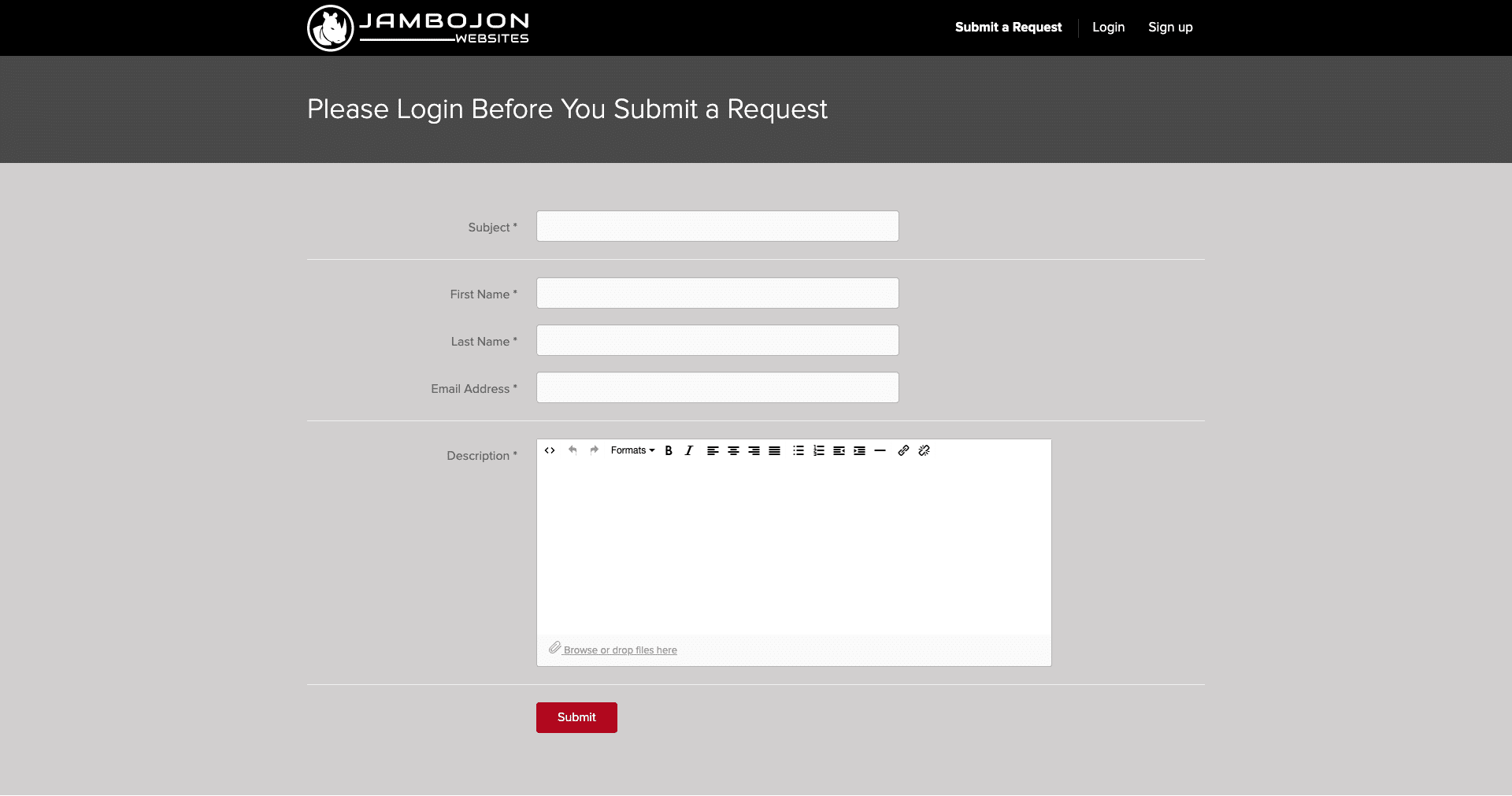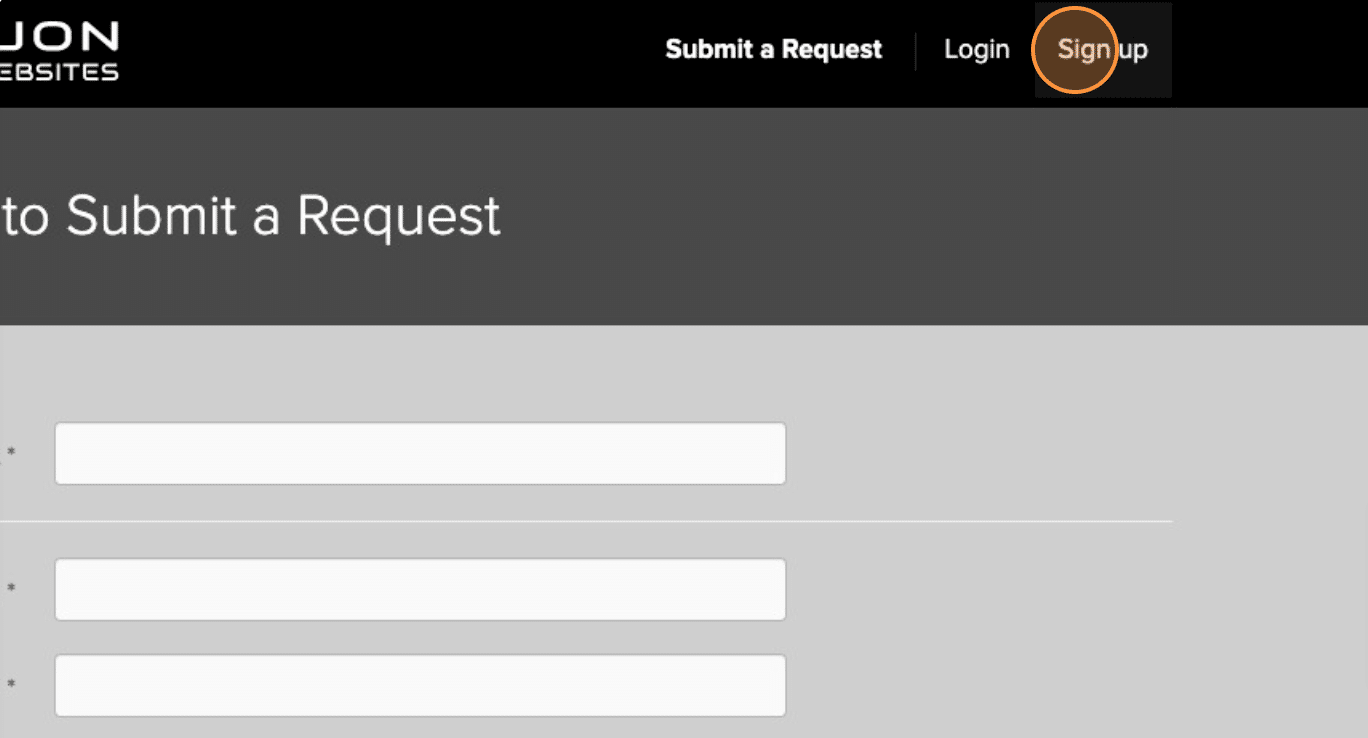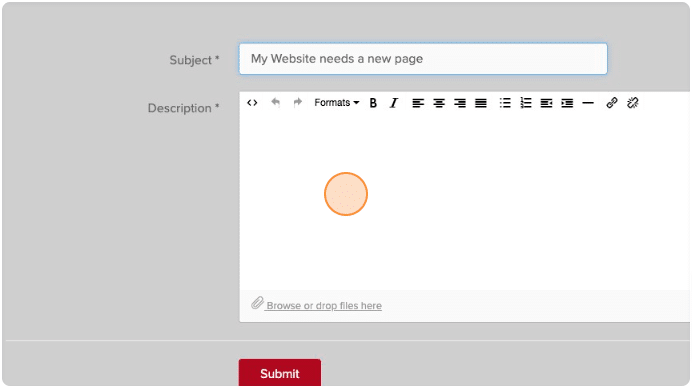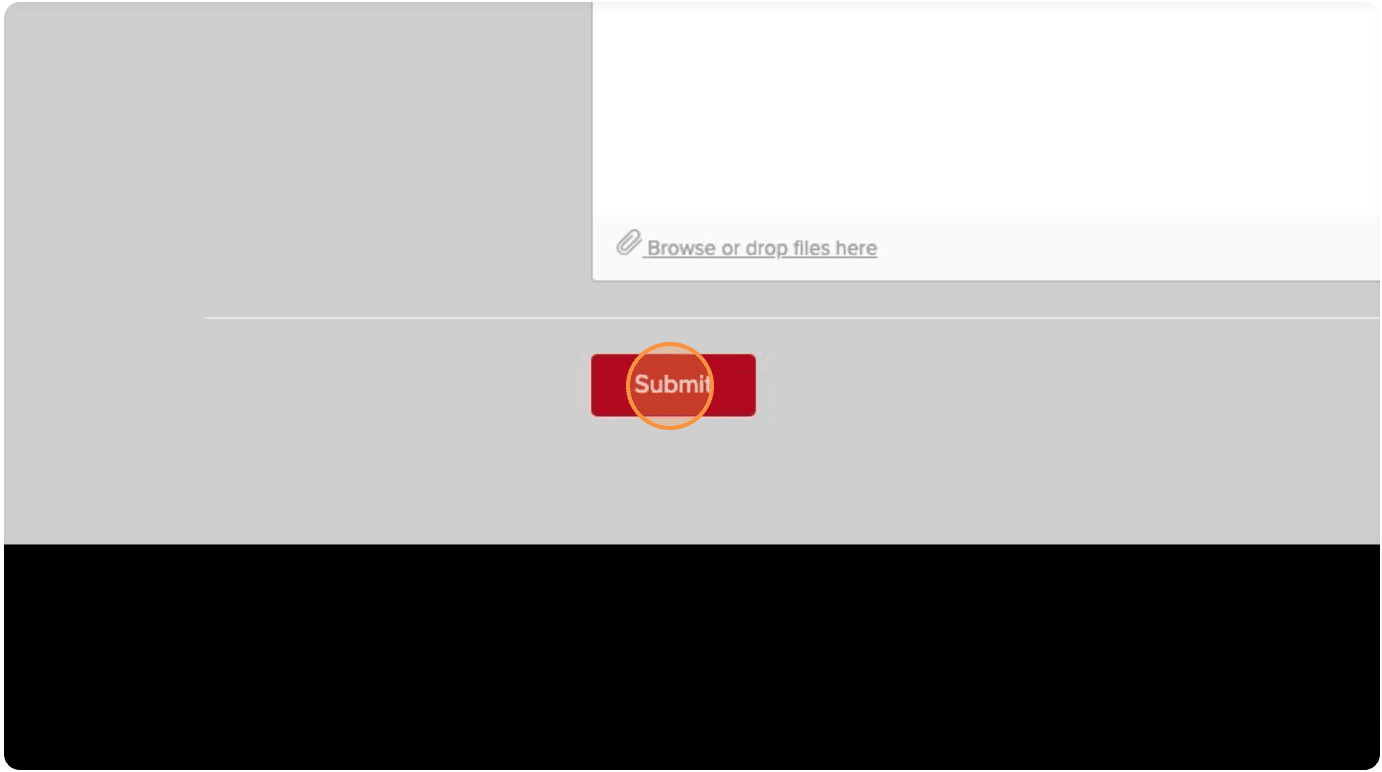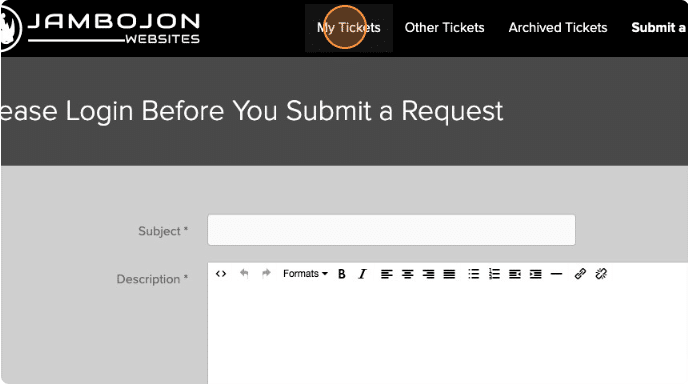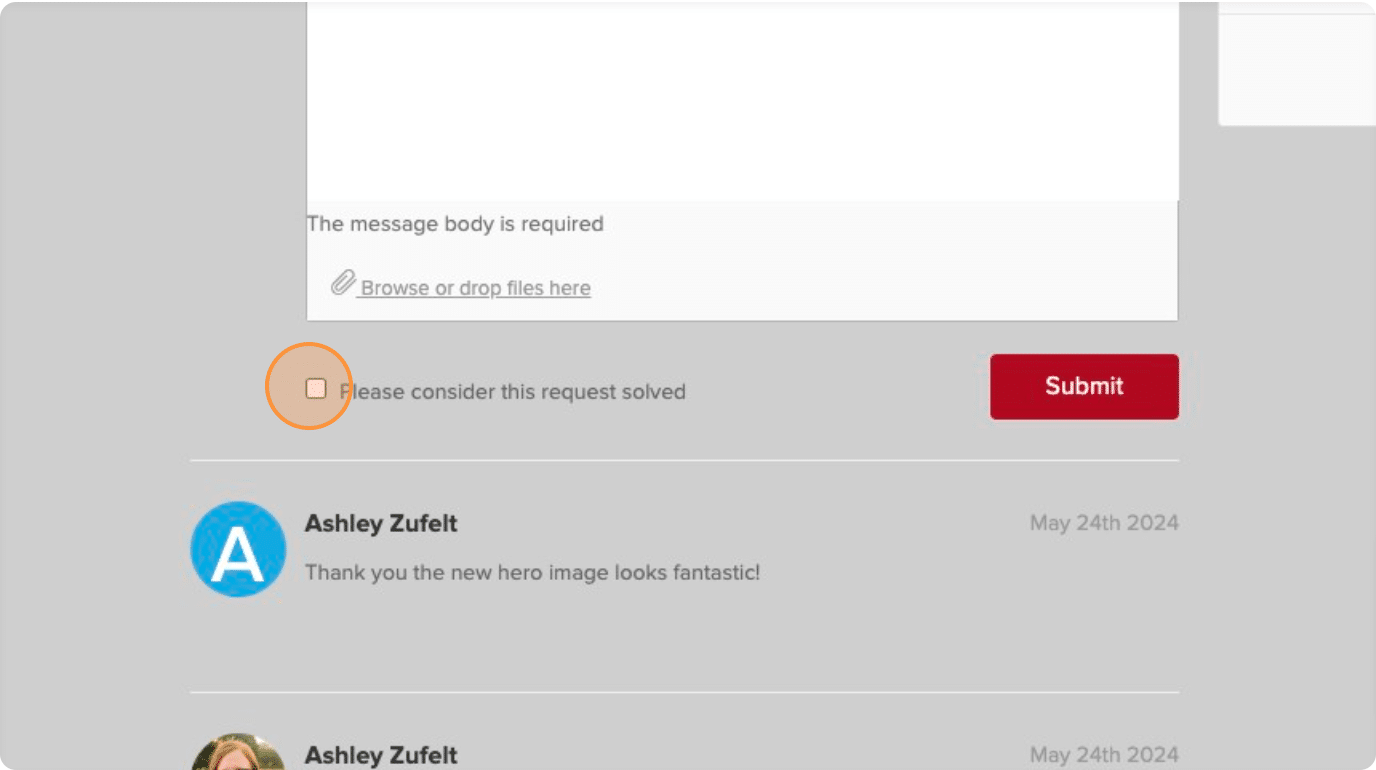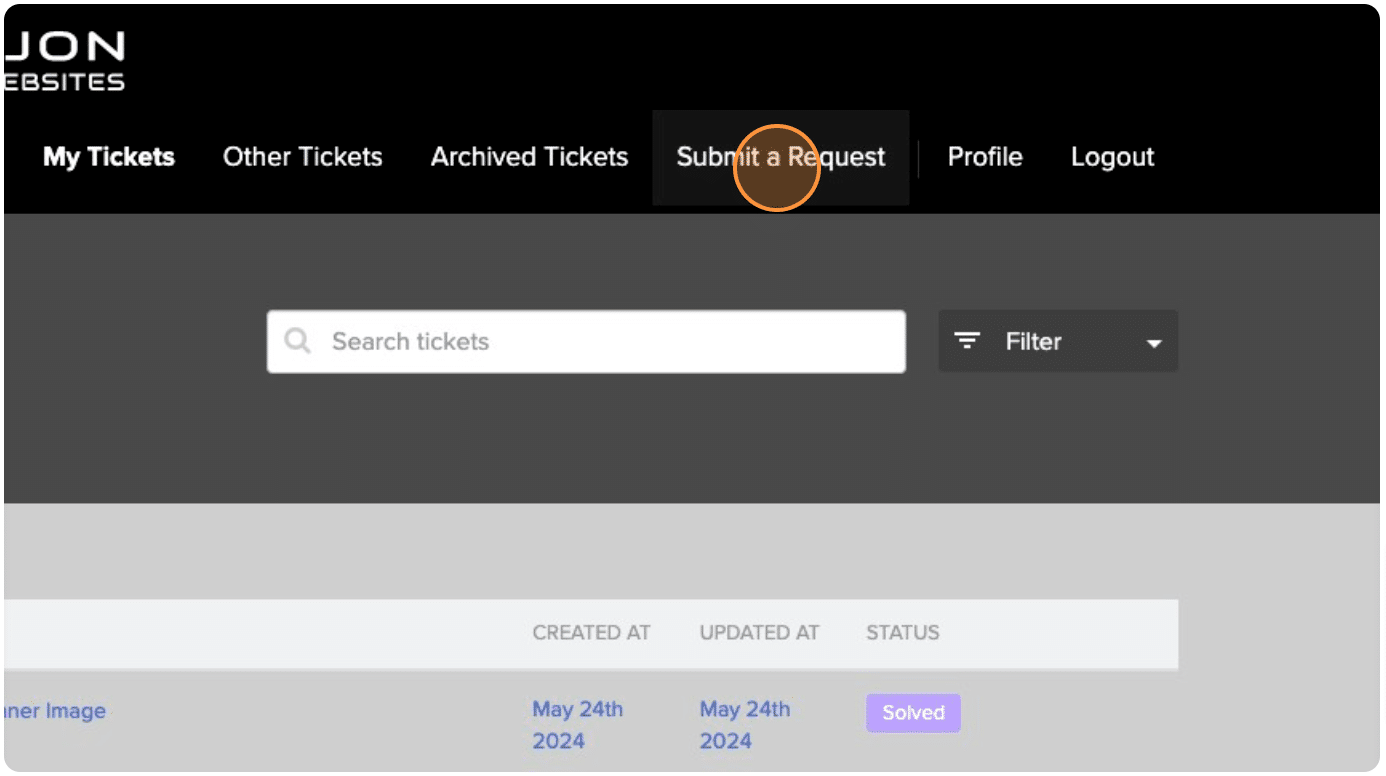Do you have a JamboJon Website?
Welcome to our new service system
Send a Request to Our Support Desk
We won’t leave you floating in space -
let us take care of your website so you can take care of your business.
Astronomical Problems? We’ve Got Solutions
Does your website need a small update? A new photo, a new product added, updated contact information, updated product information? We’ve got you.
Or is there something bigger going on? A technical glitch? Something not loading, right? Is your website crashing down to earth? We’ll take care of you and get your homepage safely home. Click here to read our pricing policy.
As Easy as 3-2-1... Blast off!
Create an Account
Submit your support ticket
Our team will be in touch
"JamboJon, We Have a Problem"
Step-By-Step Guide on how to submit a Request to Our Support Desk:

Submit a request to our support desk now!
Whether it's a simple image you need changed, or something more complex, our support desk is here to help you accomplish any task you need! Click here to read about our pricing policy.
*Support requests may be subject to the hourly billing policy in JamboJon's Pricing Policy.